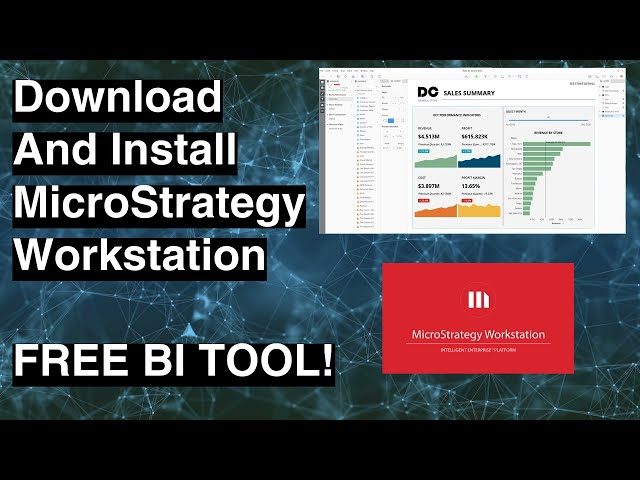Many organizations rely on data to make informed decisions. A business intelligence (BI) tool like MicroStrategy can help organizations analyze and visualize data to gain insights and improve decision-making.
MicroStrategy is a popular BI tool that provides a comprehensive suite of features for data analysis and reporting. It allows users to connect to various data sources, transform and clean data, and create interactive dashboards and visualizations. MicroStrategy also offers advanced analytics capabilities such as predictive modeling and machine learning.
With these powerful features, MicroStrategy can help organizations improve their business performance by enabling them to make better use of their data. For example, MicroStrategy can be used to track key performance indicators (KPIs), identify trends and patterns, and forecast future outcomes. This information can then be used to make informed decisions about product development, marketing campaigns, and other business strategies.
MicroStrategy Business Intelligence Tool
MicroStrategy is a powerful business intelligence (BI) tool that can help organizations make better use of their data. It offers a comprehensive suite of features for data analysis and reporting, including data connectivity, data transformation, data visualization, and advanced analytics.
- Data Connectivity: MicroStrategy can connect to a wide variety of data sources, including relational databases, cloud data warehouses, and big data sources.
- Data Transformation: MicroStrategy provides a powerful data transformation engine that can be used to clean, transform, and enrich data.
- Data Visualization: MicroStrategy offers a wide range of data visualization options, including charts, graphs, maps, and dashboards.
- Advanced Analytics: MicroStrategy includes advanced analytics capabilities such as predictive modeling, machine learning, and statistical analysis.
- Collaboration: MicroStrategy supports collaboration among users, allowing them to share data, reports, and dashboards.
- Security: MicroStrategy provides robust security features to protect data and ensure compliance with regulations.
These key aspects of MicroStrategy make it a valuable tool for organizations of all sizes. By providing a comprehensive suite of features for data analysis and reporting, MicroStrategy can help organizations improve their decision-making, reduce costs, and gain a competitive advantage.
Data Connectivity
Data connectivity is a critical aspect of any business intelligence (BI) tool. MicroStrategy’s ability to connect to a wide variety of data sources is one of its key strengths.
- Data Variety: MicroStrategy can connect to a wide range of data sources, including relational databases, cloud data warehouses, and big data sources. This allows organizations to analyze data from all of their different systems in one place.
- Real-Time Data: MicroStrategy can connect to real-time data sources, such as streaming data feeds. This allows organizations to analyze data as it is being generated, which can be critical for making timely decisions.
- Security: MicroStrategy provides robust security features to protect data and ensure compliance with regulations.
MicroStrategy’s data connectivity capabilities make it a valuable tool for organizations of all sizes. By providing a single point of access to all of their data, MicroStrategy can help organizations improve their decision-making, reduce costs, and gain a competitive advantage.
Data Transformation
Data transformation is a critical step in the data analysis process. It involves cleaning, transforming, and enriching data to make it ready for analysis. MicroStrategy’s powerful data transformation engine makes it easy to perform these tasks, even on large and complex datasets.
MicroStrategy’s data transformation capabilities include:
- Data Cleansing: MicroStrategy can be used to clean data by removing duplicate records, correcting errors, and handling missing values.
- Data Transformation: MicroStrategy can be used to transform data by changing its format, structure, or content.
- Data Enrichment: MicroStrategy can be used to enrich data by adding new columns, rows, or tables.
These capabilities make MicroStrategy a valuable tool for organizations that need to analyze data from a variety of sources. By providing a powerful data transformation engine, MicroStrategy makes it easy to clean, transform, and enrich data to prepare it for analysis.
For example, a retail company could use MicroStrategy to transform data from its sales, marketing, and customer service systems. This data could then be used to analyze customer behavior, identify trends, and improve marketing campaigns.
MicroStrategy’s data transformation capabilities are a key part of its overall business intelligence platform. By providing a powerful and easy-to-use data transformation engine, MicroStrategy makes it easy for organizations to get the most value from their data.
Data Visualization
Data visualization is a critical part of any business intelligence (BI) tool. It allows users to explore and understand data in a visual way, which can help them identify trends, patterns, and outliers.
- Charts and Graphs: MicroStrategy offers a wide range of charts and graphs, including bar charts, line charts, pie charts, and scatterplots. These visualizations are useful for displaying data in a way that makes it easy to see trends and patterns.
- Maps: MicroStrategy also offers a variety of map visualizations, including choropleth maps, bubble maps, and heat maps. These visualizations are useful for displaying data that has a geographic component.
- Dashboards: MicroStrategy dashboards are a powerful way to visualize and monitor key performance indicators (KPIs). Dashboards can be customized to include a variety of charts, graphs, and maps, and they can be shared with other users.
- Interactive Visualizations: MicroStrategy also offers a variety of interactive visualizations, such as drill-down reports and pivot tables. These visualizations allow users to explore data in a more interactive way, which can help them identify insights that they might not have otherwise seen.
MicroStrategy’s data visualization capabilities are a key part of its overall business intelligence platform. By providing a wide range of visualization options, MicroStrategy makes it easy for users to explore and understand their data. This can lead to better decision-making, improved operational efficiency, and a competitive advantage.
Advanced Analytics
Advanced analytics is a critical part of any modern business intelligence (BI) tool. It allows users to go beyond simple data exploration and reporting to uncover hidden insights and make more informed decisions.
- Predictive Modeling: MicroStrategy’s predictive modeling capabilities allow users to build models that can predict future outcomes. This information can be used to identify opportunities, mitigate risks, and make better decisions.
- Machine Learning: MicroStrategy’s machine learning capabilities allow users to build models that can learn from data and improve over time. This information can be used to automate tasks, identify patterns, and make more accurate predictions.
- Statistical Analysis: MicroStrategy’s statistical analysis capabilities allow users to perform a wide range of statistical tests and analyses. This information can be used to validate hypotheses, identify trends, and make more informed decisions.
MicroStrategy’s advanced analytics capabilities are a key part of its overall business intelligence platform. By providing a powerful and easy-to-use advanced analytics engine, MicroStrategy makes it easy for users to uncover hidden insights and make better decisions. This can lead to improved operational efficiency, increased revenue, and a competitive advantage.
Collaboration
Collaboration is essential for any business intelligence (BI) tool. It allows users to share insights, knowledge, and best practices with each other, which can lead to better decision-making and improved outcomes.
- Enhanced Communication: MicroStrategy’s collaboration features enable users to communicate with each other more effectively. They can share data, reports, and dashboards with each other, and they can also comment on and discuss each other’s work.
- Improved Knowledge Sharing: MicroStrategy’s collaboration features make it easier for users to share knowledge and best practices with each other. They can create and share custom reports and dashboards, and they can also participate in online forums and discussion groups.
- Increased Productivity: MicroStrategy’s collaboration features can help users to be more productive. They can share work with each other, and they can also collaborate on projects together. This can lead to faster and more efficient completion of tasks.
- Better Decision-Making: MicroStrategy’s collaboration features can help users to make better decisions. They can share insights and knowledge with each other, and they can also get feedback on their work from other users. This can lead to more informed and well-rounded decisions.
Overall, MicroStrategy’s collaboration features are a valuable asset for any organization that wants to improve its decision-making and performance. By enabling users to share data, reports, and dashboards with each other, MicroStrategy makes it easier for them to collaborate and achieve their goals.
Security
Security is a critical aspect of any business intelligence (BI) tool. MicroStrategy’s robust security features are essential for protecting data and ensuring compliance with regulations.
MicroStrategy’s security features include:
- Data encryption: MicroStrategy encrypts data at rest and in transit, protecting it from unauthorized access.
- User authentication and authorization: MicroStrategy uses a variety of authentication and authorization mechanisms to control access to data and reports.
- Audit trails: MicroStrategy logs all user activity, providing a complete audit trail of all actions taken in the system.
- Compliance with regulations: MicroStrategy is compliant with a variety of regulations, including HIPAA, GDPR, and CCPA.
These security features make MicroStrategy a valuable tool for organizations that need to protect sensitive data. By providing robust security features, MicroStrategy helps organizations to comply with regulations and protect their data from unauthorized access.
For example, a healthcare organization could use MicroStrategy to analyze patient data. MicroStrategy’s security features would help to protect this data from unauthorized access and ensure compliance with HIPAA regulations.
Overall, MicroStrategy’s security features are a critical part of its overall business intelligence platform. By providing robust security features, MicroStrategy helps organizations to protect their data and comply with regulations.
FAQs on MicroStrategy Business Intelligence Tool
Below are some of the most frequently asked questions about the MicroStrategy business intelligence tool. These questions and answers aim to provide a concise overview of MicroStrategys key features and benefits.
Question 1: What is MicroStrategy?
Answer: MicroStrategy is a powerful business intelligence (BI) tool that enables organizations to analyze and visualize data to gain deeper insights and make better decisions.
Question 2: What are the key features of MicroStrategy?
Answer: MicroStrategy offers a comprehensive suite of features for data analysis and reporting, including data connectivity, data transformation, data visualization, and advanced analytics.
Question 3: What types of data sources can MicroStrategy connect to?
Answer: MicroStrategy can connect to a wide range of data sources, including relational databases, cloud data warehouses, and big data sources.
Question 4: What types of data visualizations does MicroStrategy offer?
Answer: MicroStrategy offers a wide range of data visualization options, including charts, graphs, maps, and dashboards.
Question 5: What are the benefits of using MicroStrategy?
Answer: MicroStrategy can help organizations improve their decision-making, reduce costs, and gain a competitive advantage.
Question 6: Is MicroStrategy secure?
Answer: Yes, MicroStrategy provides robust security features to protect data and ensure compliance with regulations.
These are just a few of the most frequently asked questions about MicroStrategy. For more information, please visit the MicroStrategy website or contact a MicroStrategy representative.
Summary: MicroStrategy is a powerful and versatile business intelligence tool that can help organizations of all sizes to improve their decision-making and achieve their business goals.
Transition: To learn more about MicroStrategys features and benefits, please continue reading the article below.
Tips for Using MicroStrategy Business Intelligence Tool
MicroStrategy is a powerful business intelligence tool that can help organizations of all sizes to improve their decision-making and achieve their business goals. Here are a few tips for getting the most out of MicroStrategy:
Tip 1: Start with a clear goal. What do you want to achieve with MicroStrategy? Do you want to improve sales, marketing, or customer service? Once you know your goal, you can start to build a plan for using MicroStrategy to achieve it.
Tip 2: Get the right data. MicroStrategy can connect to a wide range of data sources, so it’s important to choose the right data for your project. Make sure the data is clean, accurate, and relevant to your goal.
Tip 3: Use the right visualizations. MicroStrategy offers a wide range of data visualization options, so choose the visualizations that will best help you communicate your insights. Consider your audience and the purpose of your report when choosing visualizations.
Tip 4: Keep it simple. Avoid overloading your reports with too much data or too many visualizations. Focus on the most important insights and present them in a clear and concise way.
Tip 5: Share your insights. Once you have created your reports, share them with your colleagues and stakeholders. MicroStrategy makes it easy to share reports via email, web, or mobile devices.
Summary: By following these tips, you can get the most out of MicroStrategy and use it to improve your decision-making and achieve your business goals.
Transition: To learn more about MicroStrategy, please visit the MicroStrategy website or contact a MicroStrategy representative.
Conclusion
MicroStrategy is a powerful and versatile business intelligence tool that can help organizations of all sizes to improve their decision-making and achieve their business goals. By providing a comprehensive suite of features for data analysis and reporting, MicroStrategy enables organizations to gain deeper insights into their data and make better decisions.
Key benefits of using MicroStrategy include improved decision-making, reduced costs, and a competitive advantage. MicroStrategy is also highly secure and compliant with a variety of regulations.
If you are looking for a powerful and flexible business intelligence tool, MicroStrategy is a great option. With its wide range of features and benefits, MicroStrategy can help you to get the most out of your data and make better decisions.
To learn more about MicroStrategy, please visit the MicroStrategy website or contact a MicroStrategy representative.
Youtube Video: