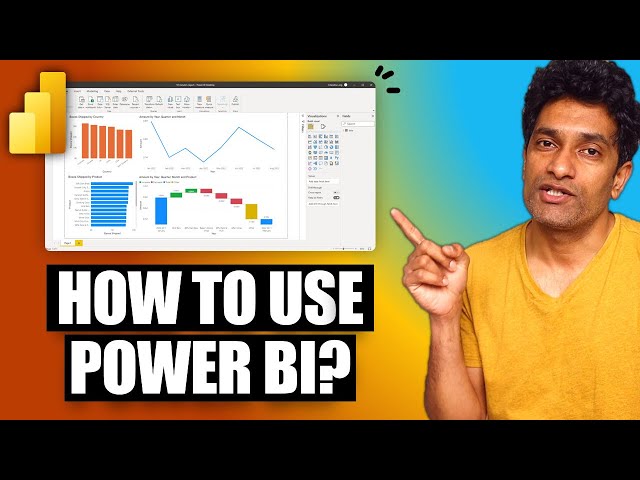Data visualization tools, such as Power BI, empower users to transform raw data into interactive visual representations, making it easier to analyze and communicate data insights. Power BI is a popular business intelligence and data visualization tool that enables users to create interactive dashboards, reports, and visualizations to gain deeper insights from their data.
The benefits of using data visualization tools like Power BI are numerous. They help organizations make data-driven decisions, identify trends and patterns, improve communication and collaboration, and gain a competitive advantage. Power BI is particularly valuable for businesses that want to leverage their data to improve decision-making, optimize operations, and drive growth.
As we delve into the main article topics, we will explore the features and capabilities of Power BI, discuss best practices for data visualization, and showcase real-world examples of how businesses are leveraging Power BI to gain valuable insights from their data.
Data Visualization Tools
Data visualization tools like Power BI empower users to transform raw data into interactive visual representations, making it easier to analyze and communicate data insights. Key aspects of Power BI include:
- Interactive Dashboards: Create real-time dashboards to monitor key metrics and KPIs.
- Data Exploration: Explore data from multiple sources and drill down into details.
- Visualizations: Choose from a wide range of visualizations, including charts, graphs, and maps.
- Collaboration: Share and collaborate on dashboards and reports with colleagues.
- Data Analysis: Perform advanced data analysis using Power BI’s DAX language.
- Mobile Access: Access dashboards and reports on the go with the Power BI mobile app.
- Security: Protect data with enterprise-grade security features.
These aspects work together to make Power BI a powerful tool for data visualization and analysis. For example, interactive dashboards provide a real-time view of key metrics, while data exploration allows users to drill down into the details behind those metrics. Visualizations make it easy to identify trends and patterns in data, and collaboration features enable teams to share insights and make informed decisions together. Power BI’s security features ensure that data is protected and compliant with industry regulations.
Interactive Dashboards
Interactive dashboards are a core component of data visualization tools like Power BI. They provide a real-time view of key metrics and KPIs, enabling users to monitor their business performance at a glance. Dashboards can be customized to include a variety of visualizations, such as charts, graphs, and gauges, making it easy to track progress and identify areas for improvement.
- Real-time data: Dashboards display real-time data, so users can always see the most up-to-date information. This is critical for businesses that need to make quick decisions based on the latest data.
- Customization: Dashboards can be customized to include the specific metrics and KPIs that are most relevant to a particular business or team. This ensures that users have the information they need to make informed decisions.
- Drill-down capabilities: Dashboards often include drill-down capabilities, which allow users to explore the details behind a particular metric or KPI. This helps users to understand the factors that are driving their performance.
- Collaboration: Dashboards can be shared with other users, making it easy to collaborate on data analysis and decision-making.
Interactive dashboards are a powerful tool for data visualization and analysis. They provide a real-time view of key metrics and KPIs, and they can be customized to meet the specific needs of a particular business or team. By leveraging interactive dashboards, businesses can improve their decision-making, optimize their operations, and drive growth.
Data Exploration
Data exploration is a critical aspect of data visualization, and tools like Power BI make it easy to explore data from multiple sources and drill down into the details. This enables users to gain a deeper understanding of their data and make more informed decisions.
- Data integration: Power BI can connect to a wide range of data sources, including relational databases, cloud-based services, and even unstructured data sources like text files and web pages. This makes it easy to combine data from multiple sources into a single, unified view.
- Interactive exploration: Power BI provides a variety of interactive tools for exploring data, such as filters, slicers, and drill-down capabilities. This allows users to quickly and easily explore their data and identify patterns and trends.
- Data visualization: Power BI offers a wide range of data visualization options, including charts, graphs, and maps. This makes it easy to visualize data in a way that is easy to understand and communicate.
- Collaboration: Power BI makes it easy to collaborate with others on data exploration and visualization projects. Users can share dashboards and reports with colleagues, and they can even create collaborative workspaces where multiple users can work on the same project simultaneously.
By providing powerful data exploration capabilities, Power BI empowers users to gain a deeper understanding of their data and make more informed decisions. This can lead to improved business outcomes, such as increased sales, reduced costs, and improved customer satisfaction.
Visualizations
Visualizations are a crucial aspect of data visualization tools like Power BI, enabling users to transform raw data into visual representations that are easy to understand and communicate. Power BI offers a wide range of visualizations to choose from, including charts, graphs, and maps, each with its own strengths and use cases.
- Charts: Charts are a versatile type of visualization that can be used to display a variety of data types, including numerical data, categorical data, and time-series data. Common types of charts include bar charts, line charts, pie charts, and scatter plots.
- Graphs: Graphs are another type of visualization that can be used to display relationships between data points. Common types of graphs include network graphs, tree graphs, and flowcharts.
- Maps: Maps are a type of visualization that can be used to display data geographically. Maps can be used to show the distribution of data across a region, or to track the movement of data over time.
By providing a wide range of visualizations to choose from, Power BI empowers users to create data visualizations that are tailored to their specific needs and audiences. This can lead to more effective communication and decision-making.
Collaboration
In the realm of data visualization, collaboration is paramount. Tools like Power BI empower teams to share and collaborate on dashboards and reports seamlessly, enhancing the decision-making process and fostering a data-driven culture.
- Enhanced Decision-Making: Collaborative data visualization enables teams to share insights, discuss findings, and make informed decisions collectively. By working together on dashboards and reports, teams can leverage diverse perspectives and expertise to reach optimal outcomes.
- Streamlined Communication: Shared dashboards and reports facilitate effective communication across teams. Stakeholders can access the same visualizations and data, ensuring alignment and reducing the risk of misinterpretation.
- Improved Knowledge Sharing: Collaboration fosters knowledge sharing and learning within teams. By working together on data visualization projects, team members can exchange ideas, learn from each other’s experiences, and develop a shared understanding of the data.
- Increased Transparency: Shared dashboards and reports promote transparency and accountability. Stakeholders have access to the same data and insights, fostering trust and building consensus.
The collaborative capabilities of data visualization tools like Power BI empower teams to harness the collective intelligence of their organization. By sharing and collaborating on dashboards and reports, teams can unlock deeper insights, make better decisions, and drive data-driven success.
Data Analysis
Data analysis is a critical component of data visualization, and tools like Power BI provide powerful capabilities for advanced data analysis using its DAX language. DAX (Data Analysis Expressions) is a formula language that allows users to create calculated columns, measures, and other advanced calculations within Power BI.
DAX is particularly useful for performing complex calculations, such as:
- Creating calculated columns to add new data to a table, such as calculating the total sales for each product category.
- Creating measures to summarize data, such as calculating the average sales price or the total sales by region.
- Creating calculated tables to perform more complex calculations, such as calculating the year-over-year growth rate for sales.
By using DAX, users can extend the capabilities of Power BI and gain deeper insights from their data. For example, a retail analyst could use DAX to calculate the average sales price for each product category and then create a bar chart to visualize the results. This would allow the analyst to quickly identify which product categories are most profitable and which are less profitable.
DAX is a powerful tool for data analysis, and it is one of the key features that makes Power BI such a valuable tool for businesses. By leveraging DAX, users can gain deeper insights from their data and make better decisions.
Mobile Access
In today’s fast-paced business environment, it is more important than ever to have access to data and insights on the go. The Power BI mobile app provides users with the ability to access their dashboards and reports from anywhere, at any time. This is a critical feature for data visualization tools like Power BI, as it allows users to make informed decisions even when they are away from their desks.
There are many benefits to having mobile access to data visualization tools. First, it allows users to stay up-to-date on the latest data, even when they are not in the office. This is important for businesses that need to make quick decisions based on the latest information. Second, mobile access to data visualization tools enables users to collaborate with colleagues more effectively. By sharing dashboards and reports with colleagues on the go, users can ensure that everyone is on the same page and working towards the same goals. Third, mobile access to data visualization tools can help users to improve their productivity. By being able to access data and insights from anywhere, users can make better use of their time and get more done.
In conclusion, mobile access is a critical feature of data visualization tools like Power BI. It allows users to stay up-to-date on the latest data, collaborate with colleagues more effectively, and improve their productivity. Businesses that want to succeed in today’s competitive environment need to provide their employees with the tools they need to make informed decisions, and mobile access to data visualization tools is an essential part of that.
Security
In the realm of data visualization, security is paramount. Data visualization tools like Power BI handle sensitive data, and it is crucial to ensure that this data is protected from unauthorized access, data breaches, and other security threats. Power BI addresses this need by providing enterprise-grade security features that safeguard data and maintain compliance with industry regulations.
The importance of security in data visualization cannot be overstated. Data breaches can have severe consequences for businesses, including financial losses, reputational damage, and legal liabilities. By implementing robust security measures, Power BI helps businesses mitigate these risks and protect their valuable data assets.
One of the key security features in Power BI is role-based access control (RBAC). RBAC allows administrators to assign different levels of access to different users based on their roles and responsibilities. This ensures that users can only access the data and reports that they are authorized to see. Power BI also supports multi-factor authentication (MFA), which adds an extra layer of security by requiring users to provide two or more forms of identification when logging in.
In addition to these core security features, Power BI also complies with a range of industry standards and regulations, including ISO 27001 and SOC 2. This ensures that Power BI meets the highest standards of security and data protection.
By providing enterprise-grade security features, Power BI empowers businesses to leverage data visualization for informed decision-making without compromising the security of their data. This is essential for businesses that want to succeed in today’s competitive and data-driven environment.
FAQs on Data Visualization Tools
Data visualization tools like Power BI empower users to transform raw data into interactive visual representations, making it easier to analyze and communicate data insights. Here are a few frequently asked questions (FAQs) about Power BI to help you understand its capabilities and benefits:
Question 1: What are the key benefits of using Power BI for data visualization?
Answer: Power BI offers numerous benefits, including the ability to create interactive dashboards and reports, explore data from multiple sources, leverage a wide range of visualizations, collaborate with colleagues, perform advanced data analysis using DAX, and access dashboards and reports on the go with the Power BI mobile app.
Question 2: Is Power BI a secure data visualization tool?
Answer: Yes, Power BI provides enterprise-grade security features to protect data, including role-based access control (RBAC), multi-factor authentication (MFA), and compliance with industry standards like ISO 27001 and SOC 2.
Question 3: Can Power BI connect to multiple data sources?
Answer: Yes, Power BI can connect to a wide range of data sources, including relational databases, cloud-based services, and even unstructured data sources like text files and web pages.
Question 4: Is Power BI suitable for businesses of all sizes?
Answer: Yes, Power BI is scalable and suitable for businesses of all sizes. It offers a range of plans and pricing options to meet the specific needs and budgets of different organizations.
Question 5: Can I collaborate with others on Power BI projects?
Answer: Yes, Power BI supports collaboration, allowing multiple users to share and work on dashboards and reports simultaneously. It also includes features for sharing insights and comments.
Question 6: Is Power BI easy to use for individuals with limited technical expertise?
Answer: Power BI provides a user-friendly interface and a range of resources, making it accessible for users with varying levels of technical expertise. It offers a gentle learning curve and intuitive features.
In summary, Power BI is a powerful and versatile data visualization tool that offers numerous benefits for businesses of all sizes. Its capabilities, security features, and ease of use make it an excellent choice for organizations looking to leverage data for informed decision-making and better outcomes.
To learn more about data visualization tools and Power BI, explore the rest of this comprehensive article.
Effective Data Visualization with Power BI
Data visualization tools like Power BI empower users to transform raw data into interactive visual representations, enabling better analysis and communication of data insights. Here are a few tips to help you leverage Power BI effectively:
Tip 1: Choose the Right Visualizations
Power BI offers a wide range of visualizations, each with its own strengths and use cases. Selecting the appropriate visualizations for your data is crucial for effective communication. Consider the type of data you have, the insights you want to convey, and the audience you’re presenting to.
Tip 2: Keep it Simple
Avoid cluttering your visualizations with too much information. Focus on conveying the key insights clearly and concisely. Use simple and consistent formatting, colors, and fonts to enhance readability and comprehension.
Tip 3: Use Interactive Features
Power BI’s interactive features allow users to explore data in real-time. Incorporate filters, slicers, and drill-down capabilities to enable users to interact with the visualizations and gain deeper insights.
Tip 4: Leverage Collaboration Tools
Power BI supports collaboration, allowing multiple users to work on and share dashboards and reports. Utilize these features to foster teamwork, share knowledge, and ensure everyone is on the same page.
Tip 5: Pay Attention to Security
Data security is paramount. Power BI provides robust security measures like role-based access control and encryption to protect sensitive data. Ensure you configure security settings appropriately and follow best practices to safeguard your data.
Tip 6: Continuously Refine
Data visualization is an iterative process. Regularly review your visualizations, gather feedback, and make improvements. By continuously refining your dashboards and reports, you can ensure they remain effective and aligned with your business objectives.
Tip 7: Seek Professional Help if Needed
If you encounter challenges or require advanced functionality, consider seeking professional assistance from certified Power BI experts. They can provide guidance, customized solutions, and training to maximize your Power BI usage.
Summary
By following these tips, you can create data visualizations that are informative, engaging, and drive better decision-making. Power BI is a powerful tool, and with the right approach, you can unlock its full potential to gain valuable insights from your data.
Conclusion
Data visualization tools like Power BI empower users to unlock the potential of their data. By transforming raw data into interactive visual representations, Power BI enables businesses to gain deeper insights, make informed decisions, and drive better outcomes.
Throughout this article, we have explored the key aspects of Power BI, including its interactive dashboards, data exploration capabilities, wide range of visualizations, collaboration features, advanced data analysis using DAX, mobile access, and enterprise-grade security features. We have also provided practical tips to help you leverage Power BI effectively, ensuring your data visualizations are clear, engaging, and impactful.
As businesses continue to navigate an increasingly data-driven landscape, the adoption of data visualization tools like Power BI becomes even more critical. By harnessing the power of Power BI, organizations can gain a competitive edge, optimize operations, and unlock new opportunities for growth.
Youtube Video: